How To Enroll Your Device
Step 1: Login to your email
Login to your email on a desktop or a laptop to get the Duo enrollment prompt.
Step 2: Select your device type
Select your device type.
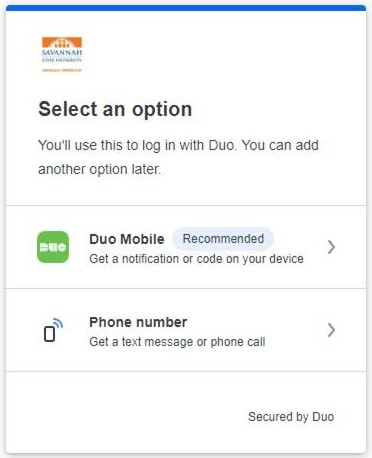
Step 3: Verify your phone number
Enter your phone number. Duo will then send you an SMS code or a phone call to validate that you own that number.
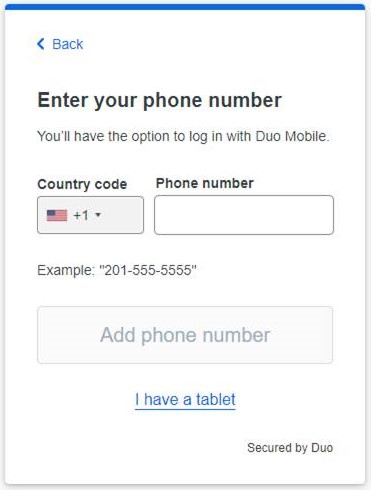
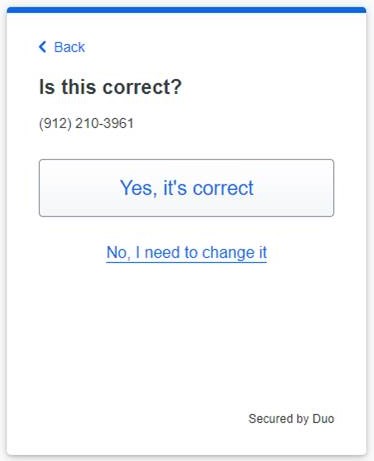
Step 4: Install Duo Mobile
Install the Duo Mobile app on your device.
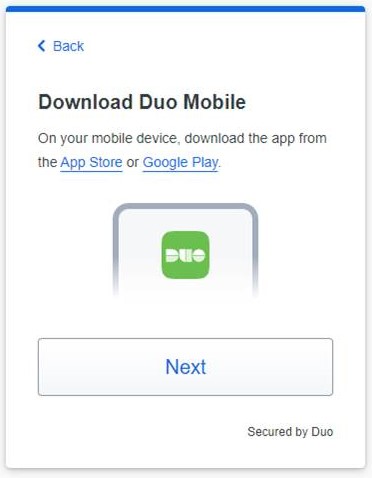
Step 5: Activate Duo Mobile
Scan the QR code on the screen with your device to link your device to your account.
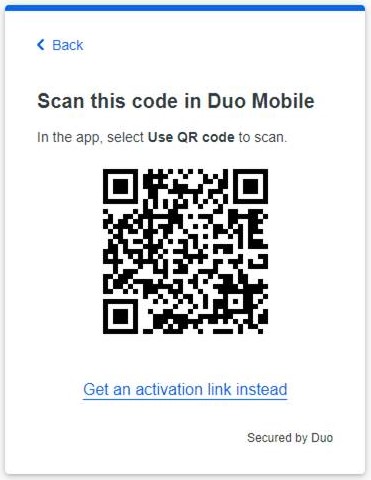
On your phone, open the Duo Mobile app and select "Set Up Account".
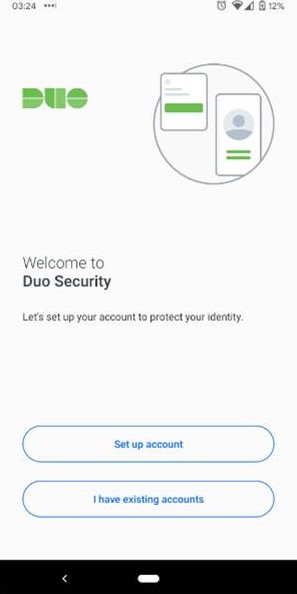
Then select the "Use a QR Code" option to scan your Duo QR code.
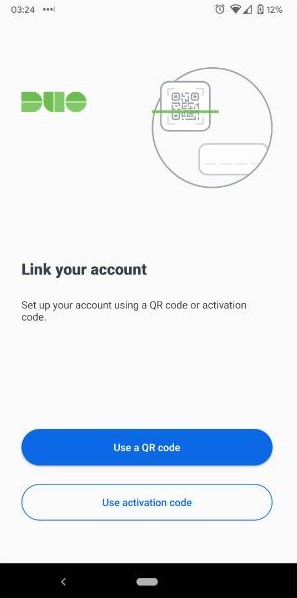

Once you have successfully scanned the QR code, you will see the following update on your computer..
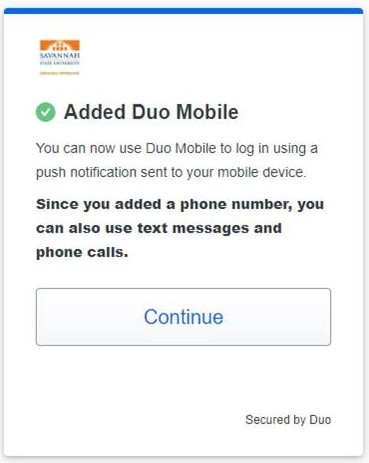
And after you hit continue you should see the setup completed screen.
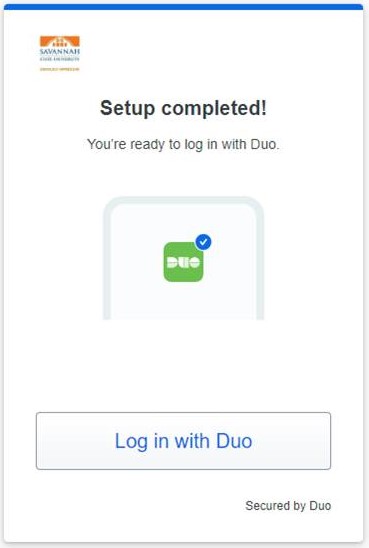
You can then complete the login process to your email.