Multi-Factor Authentication for Students

Multi-factor authentication, also known as MFA, is an additional layer of security that requires you to verify that you are who you say you are. Savannah State is doing this by using the Duo Mobile app.
Why are we doing this?
- 99.9% of hacked email accounts did not use MFA.
- 60% of users reuse passwords.
How Will MFA Authentication Work?
When you login to Microsoft Office 365, PAWS, D2L, or CampusLogic, you will be prompted to verify your identity with an additional step. This step can be one of the following:
- A push notificaiton to your phone
- A code in your Duo Mobile app
- An SMS code to your cell phone
- A phone call to your cell phone
After verifiying your identity through one of the following options above, you will be authenticated.
Downloading the Duo Mobile App
You can download the Duo Mobile app from either of the following links. After you have the Duo Mobile app installed, you will be prompted to register your device on your first successful login to a Duo protected login.
For information on how to register your device, visit the How to Register Your Device page.
Frequently Asked Questions
What if I am logging in from an area with a poor cellular reception?
Duo has a way to work around this by entering the Duo passcode listed under your Savannah State organization in the Duo Mobile app. Simply select "Enter a Passcode" when Duo prompts you to authenticate, and type in the psscode from your mobile device as shown below.
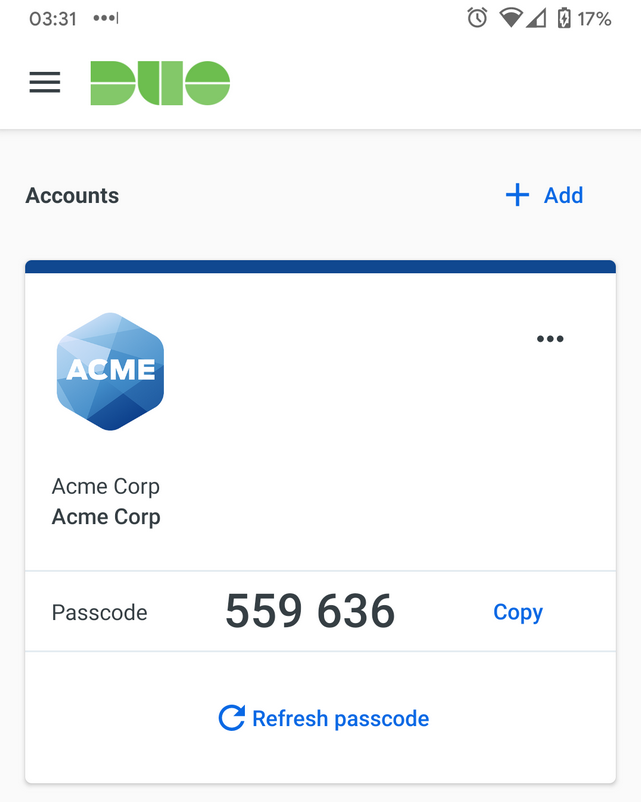 What if my device gets lost or stolen?
What if my device gets lost or stolen?
If your device gets lost or stolen you can call the Savannah State help desk and have them remove the lost device. Then on your next login you will be able to register your new device, as per the steps above.
How often do I have to authenticate with Duo?
You will have to authenticate with Duo once, everytime that you login.